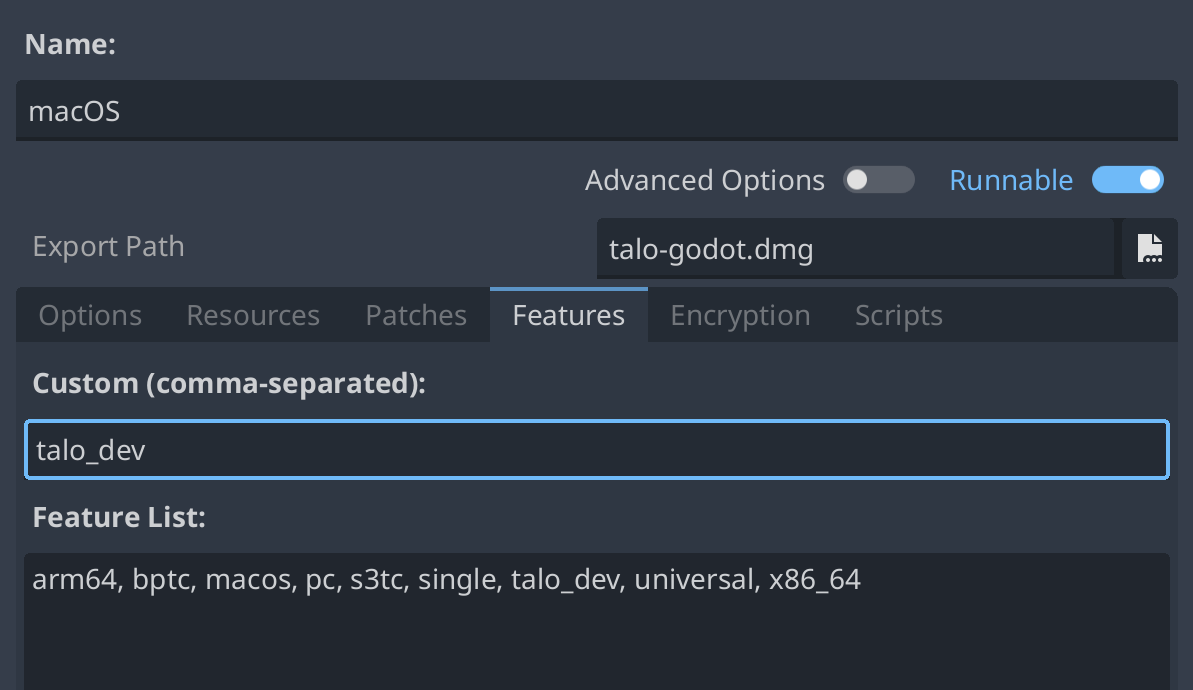Exporting your project
Android exports
When exporting to Android, you must enable the INTERNET permission in the export preset before exporting the project.
Separating development data
It's common to test your development builds against services you've already configured, like stats and leaderboards. To avoid mixing development data with your live data, Talo automates this for you.
When the OS.has_feature("debug") flag is set to true, any data sent from the Godot plugin is marked as development data. This allows you to easily separate it in your Talo dashboard.
Talo will only fetch development data for development builds. Live builds will only include live data.
"Dev" players
Dev players are players created in development builds (see below). Their data will be permanently marked as development data - regardless if they create any new data in release builds. In the dashboard, this is denoted by orange backgrounds:

Export with debug
To create a "release" build that uses live data, untick the "Export With Debug" option when exporting your game. This prevents the OS.has_feature("debug") feature tag from being attached, so Talo will treat this as a live build.
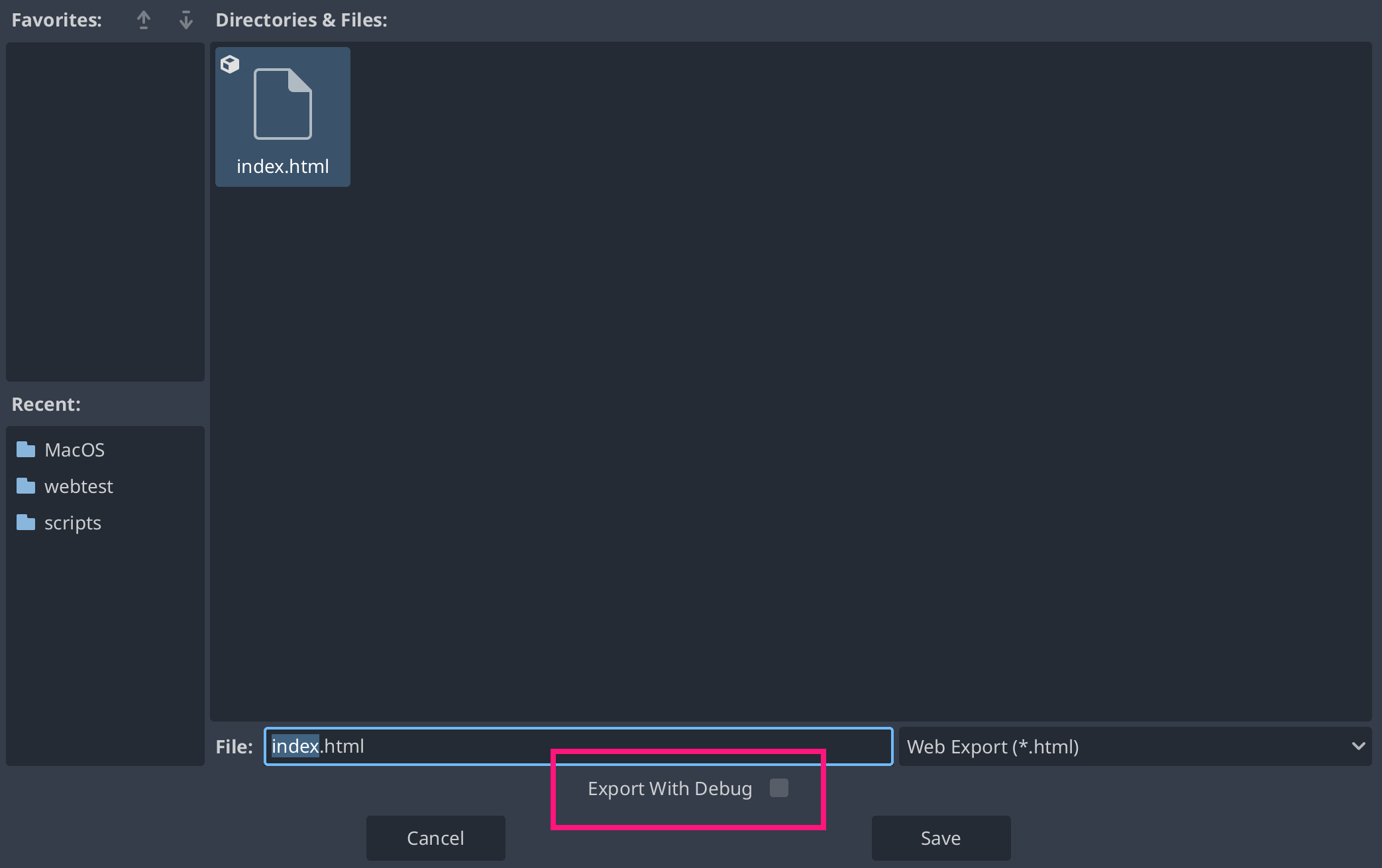
Feature tag overrides
You can override this behavior above with the talo_dev and talo_live feature tags
talo_dev: Marks the build as development, regardless of the debug feature flag.talo_live: Marks the build as live, regardless of the debug feature flag.